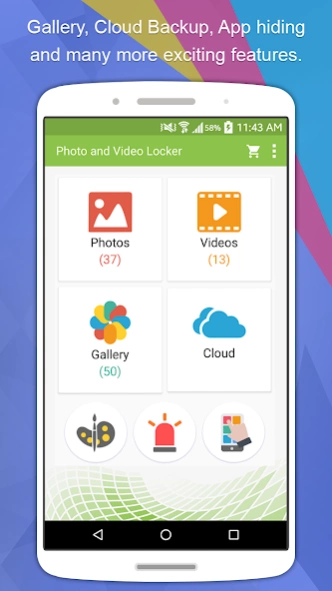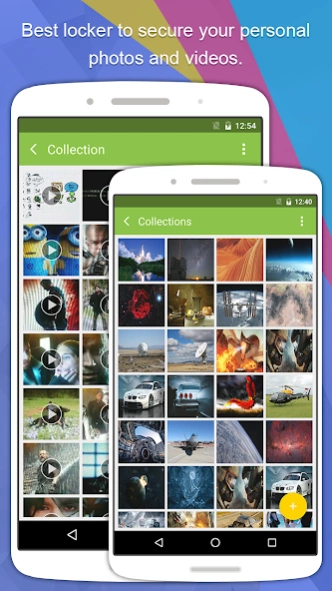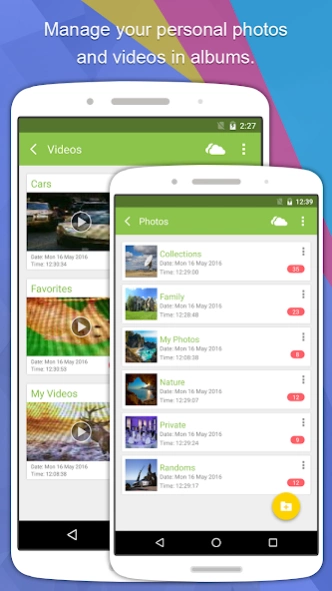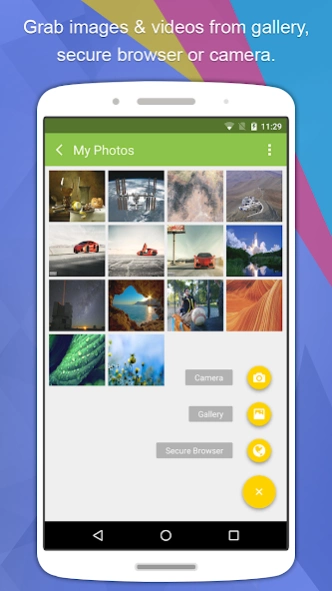Photo Video Gallery Locker - H 1.3.2
Free Version
Publisher Description
Photo Video Gallery Locker - H - Lock & hide images, videos & gallery password protection with encryption.
Meet an exciting App, “Photo and Video Gallery Locker”
Everyone nowadays, is concerned about the security and privacy of their photos and videos, as securing your personal data is essential in the current golden age of technology. Photo Video Locker app solves all of your problems as far as securing your photos and videos from snoopers is concerned. Photo Video Locker app has features that make almost impossible for others to go through your photos and videos. It consists of various security features, which consists of cloud backup and user-friendly interface, and these features makes it easier to keep your photos and videos away from being seen by others, given the app utilizes fast encryption algorithm. The world’s mobile app market, this app is known as the best Video vault and Photo vault app, this is because it utilizes highly advanced encryption algorithm. When it comes to protecting your personal media entirely from snoopers, photo video locker app, has sought after features, which includes secure “gallery of your photos or videos”. This feature enables you to hide pictures from snoopers, among various photo video locker apps, it acts as your personal photo vault or video vault. Users who have used this Photo Video Vault, have admired it as the best app for Hiding Pictures and to Secure gallery of videos.
Features
• Once you discover more about this App, you will appreciate its attractive Secure Gallery feature that consists of your secured files.
• You may also import desired videos or photos from the gallery or device’s camera, or you may download them directly from built-in private browser.
• You will be able to create personalized albums to manage encrypted photos and videos, enabling you to organize or sort them in a more convenient manner.
• To ensure effective hacking prevention, you can set up a strong password, a PIN code or a complex pattern as your login credential.
• Dropbox backup enables you to avoid any immediate loss of secured photos and videos.
• Its Panic Switch feature enables you to switch to another App by just shaking, flicking or placing the palm of your hand on the screen of your smartphone.
• This photo video locker’s built-in secure browser ensures the security of your browsing history.
• This App also enables you to track snoopers. It automatically takes images of people who have entered the wrong password.
FAQs that may matter to you to leverage this App most effectively
Q: How do you change your password?
A: For that all you have to do is to tap the “Settings” icon which will reveal an option to change your PIN/ Pattern.
Q: Do hidden photos and videos get stored online?
A: Well! As far as this App is concerned, it does not store your personal data to any other online platform and confines it only to your mobile device.
No way! This App does not let you lose your data
Despite the fact that you have uninstalled Photo and Video Gallery Locker, yet there is no chance to lose your data as you may get your data by just tapping on the option of “Data Recovery” after you install it again.
About Photo Video Gallery Locker - H
Photo Video Gallery Locker - H is a free app for Android published in the System Maintenance list of apps, part of System Utilities.
The company that develops Photo Video Gallery Locker - H is NewSoftwares LLC. The latest version released by its developer is 1.3.2.
To install Photo Video Gallery Locker - H on your Android device, just click the green Continue To App button above to start the installation process. The app is listed on our website since 2021-04-09 and was downloaded 1 times. We have already checked if the download link is safe, however for your own protection we recommend that you scan the downloaded app with your antivirus. Your antivirus may detect the Photo Video Gallery Locker - H as malware as malware if the download link to net.newsoftwares.photandvideolocker is broken.
How to install Photo Video Gallery Locker - H on your Android device:
- Click on the Continue To App button on our website. This will redirect you to Google Play.
- Once the Photo Video Gallery Locker - H is shown in the Google Play listing of your Android device, you can start its download and installation. Tap on the Install button located below the search bar and to the right of the app icon.
- A pop-up window with the permissions required by Photo Video Gallery Locker - H will be shown. Click on Accept to continue the process.
- Photo Video Gallery Locker - H will be downloaded onto your device, displaying a progress. Once the download completes, the installation will start and you'll get a notification after the installation is finished.